timeseriesdb
Manage, Process and Archive Time Series with R and PostgreSQL
Matthias Bannert (@whatsgoodio)
ETH Zurich
2019-07-12
1 / 20
2 / 20
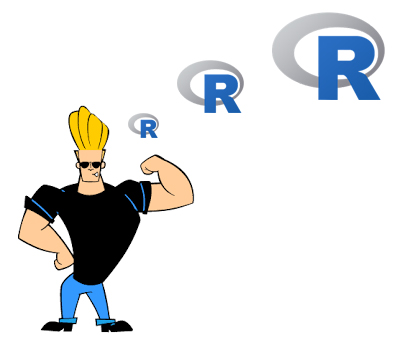
3 / 20
Why Pair R Time Series /w a Database ?
4 / 20
1. Long Lived Data Pipelines
5 / 20
1. Long Lived Data Pipelines
❤️ ~ ∞5 / 20
1. Long Lived Data Pipelines
❤️ ~ ∞5 / 20
timeseriesdb: Store Time Series
library(timeseriesdb)con <- createConObj("mbannert", "postgres", "localhost", passwd = "")lots <- list(ts1 = ts(rnorm(100), start = c(1990,1), freq = 4), ts2 = ts(rnorm(135), start = c(1994,3), freq = 12)storeTimeSeries(con, lots)- list of time series
- unique identifiers = list names
6 / 20
timeseriesdb: Read Time Series
library(timeseriesdb)con <- createConObj("mbannert", "postgres", "localhost", passwd = "")# returns a list, in order to keep class of output the same. tsl <- readTimeSeries(con,"ch.kof.barometer")names(tsl)## [1] "ch.kof.barometer"class(tsl)## [1] "list" "tslist"class(tsl$ch.kof.barometer)## [1] "ts"7 / 20
timeseriesdb: reading multiple series
8 / 20
timeseriesdb: reading multiple series
# key vectorstsl <- readTimeSeries(con, c("ch.kof.barometer", "ch.kof.mpc"))8 / 20
timeseriesdb: reading multiple series
# key vectorstsl <- readTimeSeries(con, c("ch.kof.barometer", "ch.kof.mpc"))# by regular expressioncpi <- readTimeSeries(con,"ch.fso.cpi", regex = T)8 / 20
timeseriesdb: reading multiple series
# key vectorstsl <- readTimeSeries(con, c("ch.kof.barometer", "ch.kof.mpc"))# by regular expressioncpi <- readTimeSeries(con,"ch.fso.cpi", regex = T)# by stored setskeys <- readTsSetKeys(con, "kof_indicators")$ts_keyset_of_ts <- readTimeSeries(con, keys)names(set_of_ts)## [1] "ch.kof.barometer" ## [2] "ch.kof.inu.ng08.fx.q_ql_ass_bs.balance"8 / 20
Access Beyond R: REST API
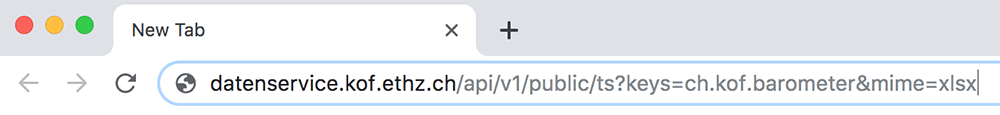
9 / 20
Access Beyond R: REST API
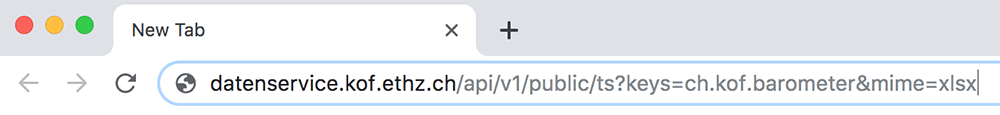
library(kofdata)library(tstools)tsplot(get_time_series("ch.kof.barometer"))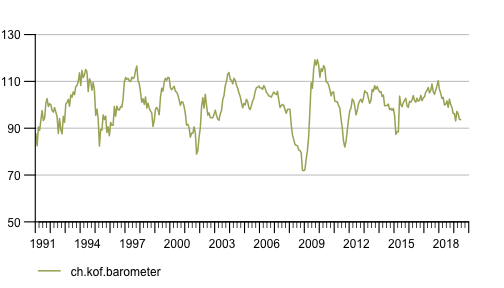
9 / 20
2. Comprehensive, Multi-Lingual Meta Information
mi.en <- readMetaInformation(con, c("ch.kof.inu.ng08.fx.q_ql_ass_bs.balance"), locale = "en") en <- mi.en[[1]][!grepl("unlocal",names(mi.en[[1]]))]tail(en, 5)## $variable## [1] "business situation, assessment"## ## $bootstrap## [1] "none"## ## $frequency## [1] "frequency with maximum series length"## ## $level_ext## [1] "total sector (noga letter code C (MANUFACTURING))"## ## $variable_type## [1] "qualitative question with 3-point scale"10 / 20
2. Comprehensive, Multi-Lingual Meta Information
mi.en <- readMetaInformation(con, c("ch.kof.inu.ng08.fx.q_ql_ass_bs.balance"), locale = "en")en <- mi.en[[1]][!grepl("unlocal",names(mi.en[[1]]))]tail(en, 5)## $variable## [1] "business situation, assessment"## ## $bootstrap## [1] "none"## ## $frequency## [1] "frequency with maximum series length"## ## $level_ext## [1] "total sector (noga letter code C (MANUFACTURING))"## ## $variable_type## [1] "qualitative question with 3-point scale"11 / 20
2. Comprehensive, Multi-Lingual Meta Information
mi.fr <- readMetaInformation(con, c("ch.kof.inu.ng08.fx.q_ql_ass_bs.balance"), locale = "fr")fr <- mi.fr[[1]][!grepl("unlocal",names(mi.fr[[1]]))]tail(fr, 5)## $variable## [1] "marche des affaires, résultat"## ## $bootstrap## [1] "aucun"## ## $frequency## [1] "fréquence avec longueur maximale de série"## ## $level_ext## [1] "ensemble du secteur (lettre noga C (INDUSTRIE MANUFACTURIÈRE))"## ## $variable_type## [1] "question qualitative avec échelle à 3 points"12 / 20
3. Revision Handling
"I've found the best way to revise your own work is to pretend that somebody else wrote it and then to rip the living s* out of it."
13 / 20
3. Revision Handling
readTimeSeries(con, "ch.snb.lb.aus", valid_on = "2015-04-23")## $ch.snb.lb.aus## Qtr1 Qtr2 Qtr3 Qtr4## 2012 118900.5 122974.1 126521.6 128917.5## 2013 127160.5 140628.4 128375.0 130480.6## 2014 129416.6 129677.0 126731.2 129805.7## 2015 120786.3 118784.0 ## ## attr(,"class")## [1] "list" "tslist"14 / 20
3. Revision Handling
readTimeSeries(con, "ch.snb.lb.aus", valid_on = "2015-04-23")## $ch.snb.lb.aus## Qtr1 Qtr2 Qtr3 Qtr4## 2012 118900.5 122974.1 126521.6 128917.5## 2013 127160.5 140628.4 128375.0 130480.6## 2014 129416.6 129677.0 126731.2 129805.7## 2015 120786.3 118784.0 ## ## attr(,"class")## [1] "list" "tslist"readTimeSeries(con, "ch.snb.lb.aus", valid_on = "2015-07-23")## $ch.snb.lb.aus## Qtr1 Qtr2 Qtr3 Qtr4## 2012 118900.5 122974.1 126521.6 128917.5## 2013 127160.5 140628.4 128375.0 130480.6## 2014 131104.1 131361.7 128411.1 136437.9## 2015 120903.9 119459.9 115835.0 ## ## attr(,"class")## [1] "list" "tslist"14 / 20
3. Revision Handling: All
readAllVintages(con, "ch.snb.lb.aus")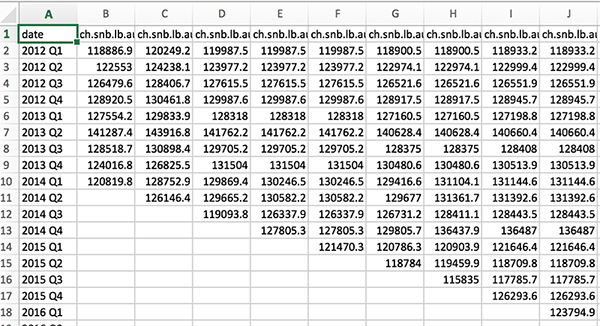
15 / 20
Under the Hood: Relations (tables)
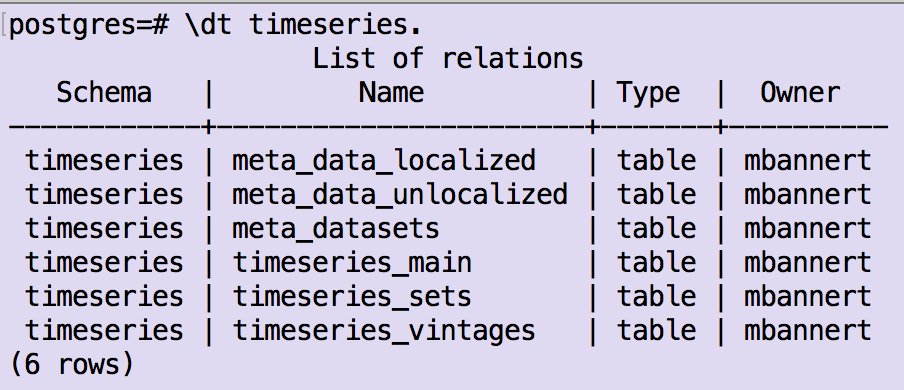
16 / 20
Under the Hood: Data Types
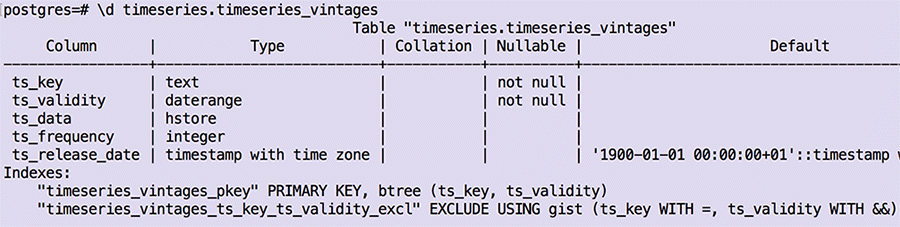
17 / 20
Under the Hood: Data Types
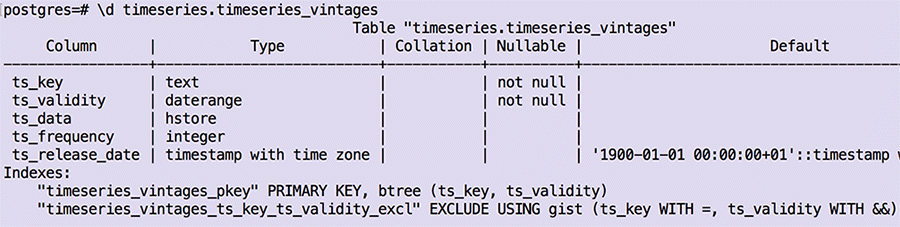
- hstore key value pair reduces number of records
17 / 20
Under the Hood: Data Types
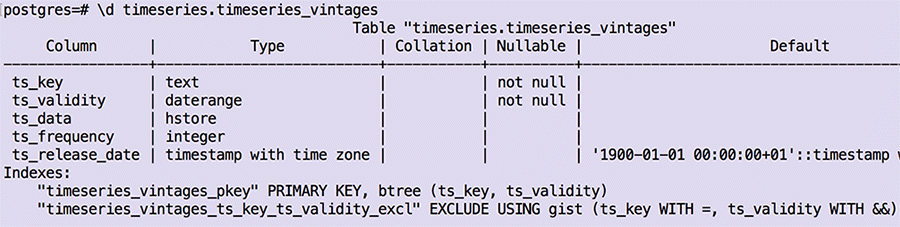
hstore key value pair reduces number of records
validity is a range NOT a date
17 / 20
Under the Hood: Data Types
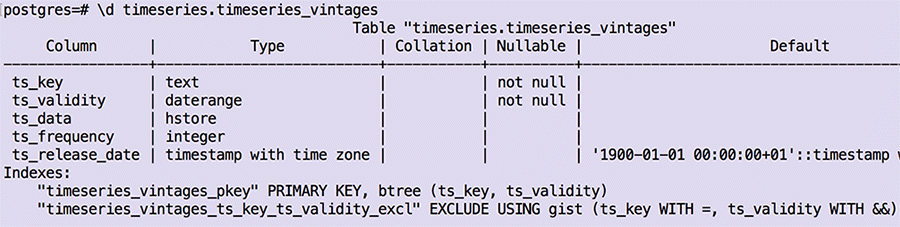
hstore key value pair reduces number of records
validity is a range NOT a date
validity and indices implement non-overlapping constraint
17 / 20
A Time Series Record in the DB: Key Value Pairs (hstore)
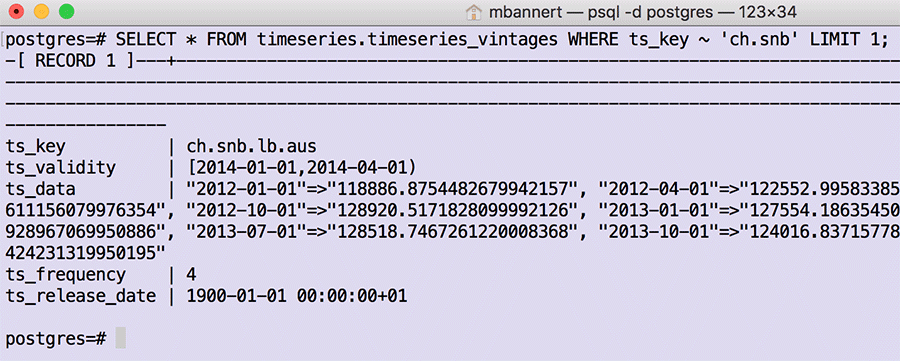
18 / 20
Summary
19 / 20
Summary
1. Long Term Data Conservation ⏳⏳⏳
19 / 20
Summary
1. Long Term Data Conservation ⏳⏳⏳
2. Comprehensive Meta Descriptions 🇫🇷🇨🇭🇺🇸🇮🇹🇧🇷
19 / 20
Summary
1. Long Term Data Conservation ⏳⏳⏳
2. Comprehensive Meta Descriptions 🇫🇷🇨🇭🇺🇸🇮🇹🇧🇷
3. Manage Revisions 🗄
19 / 20
Summary
1. Long Term Data Conservation ⏳⏳⏳
2. Comprehensive Meta Descriptions 🇫🇷🇨🇭🇺🇸🇮🇹🇧🇷
3. Manage Revisions 🗄
4. Combines advantages of both SQL, NoSQL
19 / 20
Outlook

Plumber based REST API
Row Level Security (Time Series Level)
Feedback
 @whatsgoodio
@whatsgoodio
20 / 20
